Naperville IT Company Demonstrates How to Tailor Microsoft Copilot AI for Business Needs
Naperville, United States - October 14, 2024 / Outsource Solutions Group - Naperville Managed IT Services Company /
Tailoring Microsoft Copilot AI for Business: Insights from a Naperville IT Company
Microsoft’s artificial intelligence (AI) tools have a wide range of diverse capabilities. However, to fully harness these capabilities, your business needs to integrate their tools correctly. You should also be aware of Microsoft’s AI customization options to truly get the most out of them for your business.
“Microsoft Copilot is built to be adaptable. You won’t have to worry about forcing their AI models into your workflows. You can customize them with ease.” – Mario Arjona, Chief of Staff, Outsource Solutions Group
Research has shown that for every dollar spent on AI solutions, companies receive an average return of 3.5 times. Those who receive lower returns usually experience that as a result of mismanaged implementation.
To help you achieve or surpass a 3.5 times return on your AI investments, one of the leading IT companies in Naperville offers valuable insights on how tailoring AI tools like Microsoft 365 Copilot can enhance your business outcomes.
How to Choose The Right Business-Specific AI Tools For You
1. Assess Your Business Needs
Evaluate the specific challenges your business faces that could be solved with AI. Try analyzing repetitive tasks, areas where errors frequently occur, or where data processing bottlenecks impact operational efficiency. You may be surprised by how much AI could help.
By pinpointing areas of operational improvement, businesses are expected to increase employee productivity by 40% through the use of AI by 2035.
2. Compare Tool Efficacy
Analyze how different Microsoft Copilot tools perform in areas relevant to your business. Focus on metrics like efficiency gains, accuracy in task execution, and ease of integration with existing systems. It’s also important to consider how the AI tools can scale with your business growth.
3. Trial & Feedback
Implement trials of selected Microsoft Copilot tools to see how well they integrate with your operations. Gather feedback from your team on usability and effectiveness, which can help you make the final decision.
To get a trial of selected Microsoft Copilot tools, you can sign up through the Microsoft website or contact a Microsoft sales representative to discuss your specific business needs.
4. Finalize & Integrate
Choose the Microsoft Copilot tools that best meet your business requirements and start integrating them into your workflows. Plan for training sessions for your staff to ensure smooth adoption and maximum benefits from your new AI solutions.
A Quick Overview of Microsoft 365 Copilot’s Customization Options
Microsoft 365 Copilot offers several customization options tailored to enhance user experience and productivity across Microsoft’s applications. These features allow users to adapt the tool to their specific workflow needs.
Here is a quick overview of some of your options.
| Benefit | Examples of What You Can Do | |
| Workflow Automation | Automates routine tasks and processes in applications like Excel and Outlook to save time and reduce errors. |
|
| Compliance Settings | Configures Copilot to adhere to industry-specific regulations by controlling data handling and storage. |
|
| Team Collaboration Settings | Sets up how Copilot facilitates collaboration among team members, enhancing communication and project management. |
|
| Custom Templates | Allows businesses to create and implement industry-specific templates for documents and emails. |
|
| Analytical Insights | Provides data analysis and visualization tools integrated with Copilot to support decision-making. |
|
5 Tips on Adapting AI Tools to Your Needs
1. Refine Responses for AI-Powered Personalization
After integrating Microsoft Copilot, continuously refine its response mechanisms to better suit your customer and employee profiles. Utilize analytics to understand common queries and concerns, so you can customize Copilot’s responses to something more relevant and personal.
2. Expand Your Business AI Integration Across Departments
Explore broader applications of Copilot within your business. You may have adopted it for one reason, but it could have practical applications elsewhere. Keep an open mind about its usage and try allowing anyone in your organization to have some ability to use it.
3. Enhance Integration With Microsoft Entra Identity Services
Enhance your AI capabilities by integrating Copilot with Microsoft Entra Directory Services. This allows the AI to access a broader range of organizational data securely. Entra ID’s access control functionalities also help you expand AI usage in your organization with less risk of security issues.
4. Leverage Advanced Features
Take full advantage of Copilot’s advanced features such as natural language processing and machine learning models to gain deeper insights into customer purchase history and competitor trends. Train the AI with specific data sets to develop more accurate predictions and recommendations.
5. Foster AI Literacy
Promote a culture of AI literacy within your organization. Encourage employees to experiment with Copilot and other AI tools, providing them with resources and incentives to explore new ways these technologies can be leveraged.
Ask an IT Firm in Naperville How to Make AI-Driven Tools Work for You
Although one of AI’s greatest assets is its broad usage potential, that same advantage can make it an overwhelming tool if you’re new to using it. Luckily, you can work with experienced IT consultants to help make the transition easier.
Outsource Solutions Group provides those consultants. Our team would be happy to listen to your business needs so we can work together to establish an AI personalization strategy that is perfect for achieving your short and long-term goals.
Reach out to the leading IT firm in Naperville today to get started.

Contact Information:
Outsource Solutions Group - Naperville Managed IT Services Company
1730 Park St STE 225
Naperville, IL 60563
United States
Don Sofolo
(855) 288-0344
https://www.osgusa.com/
Original Source: https://www.osgusa.com/tailoring-microsoft-copilot-ai-business-needs/